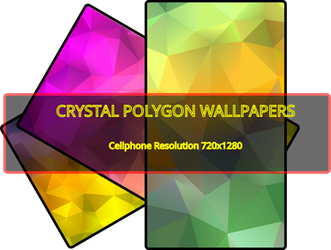ShopDreamUp AI ArtDreamUp
Deviation Actions
Description
Ever needed a password and weren't sure of what combination of letters, numbers, and symbols you wanted to use?
Createpass is a Linux BASH script I wrote to generate multiple passwords of various lengths (8, 16, 32, and 64 characters long). There are multiple options within the file to generate specific passwords.
Left-handed passwords are passwords that only use the left side of an English keyboard and avoid using letters that appear on the right-hand side of the keyboard.
Right-handed passwords are passwords that only use the right side of an English keyboard and avoid using letters that appear on the left-hand side of the keyboard.
urandom passwords are passwords that use all letters and numbers, generated randomly from
/dev/urandomrandom64 passwords are passwords that use all letters and numbers, generated randomly from
/dev/urandom, but then piped through base64hexadecimal passwords only use number 0-9 and the letters A-F.
date passwords use the current date and time as a random seed for generating a couple passwords.
To use this script: Simply open your Terminal and run the script.
Alternate method: Or, if you need lots of passwords, or need access to a password generator frequently...
Open the .bashrc file in your $HOME directory. Add the following line to the .bashrc changing the location to the place on your computer where you are storing the file:
. ~/BASH/createpassThen open your Terminal and run the following command:
source ~/.bashrcThen, just type
createrandpass in the Terminal and the program will launch.Comments5
Join the community to add your comment. Already a deviant? Log In
Will try on my slackware box. I may even critique.